Table of Contents
Google Flights is one of the best tools for finding cheap airfare.
It searches multiple airlines fast, helping you compare prices and track fare changes.
So, how to use google flights to find the cheapest deals?
Here’s how to use it to save money on your next trip.
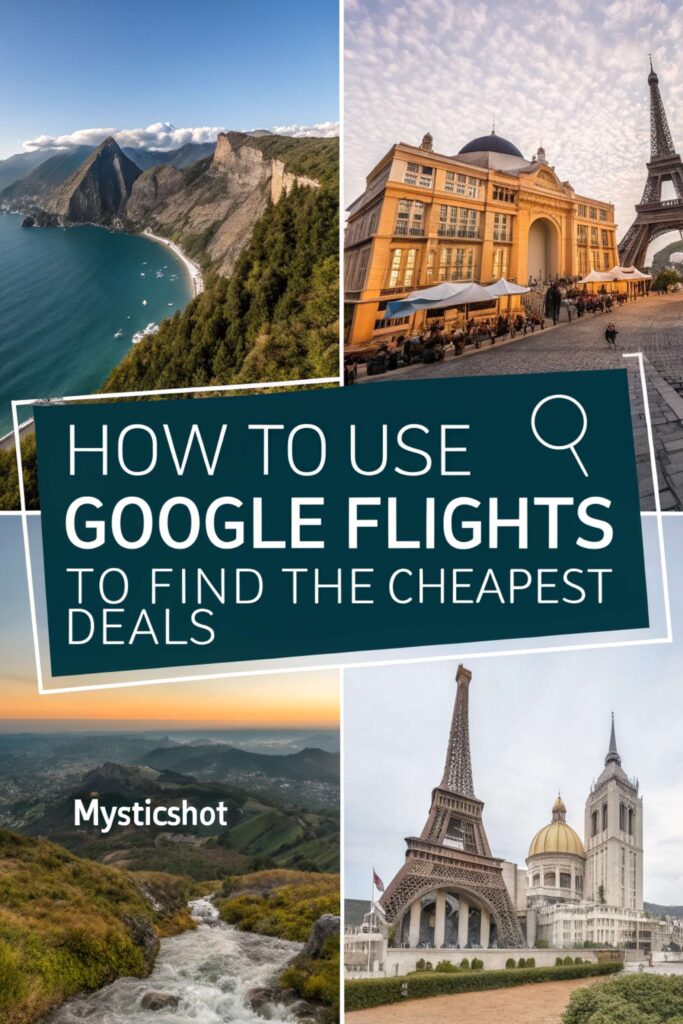
Why Use Google Flights?
Google Flights is quick, simple, and packed with useful features:
- Flexible Date Search: See the cheapest days to fly with the calendar and price graph.
- Price Tracking: Get alerts when fares drop.
- Explore Feature: Find budget-friendly destinations.
- Multi-City Search: Compare different routes for better deals.
- Filters: Choose preferred airlines, layovers, and baggage options.
- No Hidden Markups: Google Flights links directly to airlines, avoiding extra fees from third-party booking sites.
How to Find Cheap Flights with Google Flights
1. Start Your Search
Google Flights makes it easy to begin your search. Simply enter your departure city, destination, and travel dates to see available flights. If you have flexibility, you can leave the dates blank or adjust them later. This allows Google Flights to show the cheapest options, helping you find the best deal instead of locking you into fixed dates that may be more expensive. The search engine scans multiple airlines, including budget carriers, making it one of the fastest ways to compare fares.
Another advantage of Google Flights is its ability to suggest destinations. As you type in your destination, it might offer alternate airports or locations where flights are significantly cheaper. If you’re flexible with where you want to go, start by just entering your departure city and clicking on the Explore feature. This will show a range of destinations with their lowest prices, giving you inspiration for a budget-friendly getaway.
2. Use the Calendar View
The calendar view is one of the most powerful tools in Google Flights. Instead of manually checking different dates, you can quickly see which days offer the lowest fares. Green-highlighted dates indicate the cheapest options, while other colors show higher prices. This simple visual representation saves time and helps you plan around price drops. If your schedule allows, choosing flights on these cheaper days can lead to big savings.
Beyond just looking at the calendar, be sure to check the price graph feature. This tool shows how fares fluctuate over time, allowing you to see trends in pricing. If you notice that prices are generally lower on certain days of the week or specific months, you can adjust your plans accordingly. This strategy is especially helpful for international flights, where seasonal price swings can be significant.
3. Set Price Alerts

If you’re not ready to book immediately, you can use price tracking to stay updated on fare changes. Simply toggle the “Track Prices” button after searching for a flight, and Google will notify you via email when there’s a price drop or increase. This feature is invaluable for travelers who want to wait for the best deal without constantly checking manually.
It’s important to track prices over time instead of making a rushed decision. Some flights drop in price weeks before departure, while others increase as the travel date approaches. If you see a pattern where prices tend to dip at a certain point, that’s your cue to book. Just remember that budget airline fares may be cheapest when first released, so waiting too long could backfire for certain carriers.
4. Check Nearby Airports
Flying out of a different airport can sometimes save you hundreds of dollars. Instead of searching only for flights from your home airport, use the map view or manually enter nearby airports to compare prices. Many major cities have multiple airports, and one might have significantly cheaper flights than another. For example, flights from Newark (EWR) may be cheaper than JFK or LaGuardia in New York.
This trick also works for arrival airports. Instead of flying directly into your intended destination, check nearby cities with lower fares. If the savings are big enough, you can take a short train, bus, or budget airline to your final stop. This works well in regions like Europe or Southeast Asia, where ground transportation is cheap and frequent.
5. Use the Explore Feature

The Explore feature is perfect for travelers who don’t have a fixed destination in mind. Instead of searching for a specific route, you can enter your departure city and see a map of destinations with their lowest fares. This is a fantastic way to discover new places while staying within your budget. You can also filter by trip length, preferred airlines, and flight duration.
One of the best ways to use this feature is for last-minute travel or spontaneous getaways. If you have flexibility with your travel dates and location, you can find incredible deals that you might not have considered otherwise. Simply zoom in on different regions, compare prices, and let the best deal determine where you’ll go next.
6. Try Different Routes
A direct flight isn’t always the cheapest option. Sometimes, booking two separate one-way tickets with different airlines can save you money. For example, instead of flying directly from Los Angeles to Paris, you could book a cheaper flight to London and then take a budget airline to Paris. This is known as “hidden city” ticketing or self-connecting flights.
Another way to save is by adding a stopover in a country with lower taxes or fees. Some airlines even offer free stopovers in major cities, allowing you to explore another destination for the same price or less. Always compare routes and look at flights with layovers to see if there’s an opportunity to save money.
7. Watch for Extra Fees
While Google Flights shows base fares, many airlines—especially budget carriers—charge extra for baggage, seat selection, and even carry-ons. A cheap flight might not be a great deal if you end up paying high fees for luggage. Always check the airline’s baggage policy before booking.
Another common fee trap is basic economy fares, which may not include seat selection, flight changes, or refunds. Sometimes, paying slightly more for a regular economy ticket is worth it to avoid restrictions. Before booking, click through to the airline’s website to review what’s included in the fare.

8. Use Google Flights’ Insights
Google Flights doesn’t just show current prices—it also provides price insights to help you decide when to book. When searching for flights, you might see a message that says, “This price is typical,” “Prices are expected to rise soon,” or “You’re getting a great deal!” These insights are based on historical trends and can guide you on when to buy.
Additionally, Google Flights sometimes offers data on whether a specific route is cheaper than usual. If you see a message like, “This fare is $100 lower than average,” it’s a strong signal to book. On the other hand, if Google suggests that prices are likely to drop, waiting a few days could save you money.
Advanced Money-Saving Strategies
Be Flexible with Destinations
If you’re open to adventure, use the “Explore” feature and set your departure city but leave the destination blank. This will show you the cheapest places you can fly to from your location.
Book One-Way Tickets Separately
Sometimes, booking two separate one-way tickets instead of a round trip can be cheaper, especially if you mix airlines.
Use Regional Budget Airlines
Major search engines don’t always include smaller budget airlines. After checking Google Flights, research local carriers in your destination region to compare fares.
Consider Layovers
Nonstop flights are convenient but often expensive. Adding a stop or two can significantly lower the price. Google Flights lets you filter by layover duration and airport preferences.
Tips to Get the Best Deals

- Book Early: Domestic flights are usually cheapest 1-3 months before departure. For international trips, book 3-6 months ahead.
- Fly on Off-Peak Days: Tuesdays, Wednesdays, and Saturdays are often cheaper.
- Use Incognito Mode: Some sites track searches and raise prices. A private browser window may help.
- Check Budget Airlines: Low-cost carriers can save you money, but watch for extra fees.
If you’re looking for affordable stays too, check out the best hostels in Southeast Asia for under $20 a night.
- Use a VPN for International Flights: Some airlines offer lower fares based on location. Checking from different regions can reveal cheaper options.
- Sign Up for Airline Deals: Many airlines have newsletters with flash sales. Combine these with Google Flights searches to maximize savings.
How to Use Google Flights to Find the Cheapest Deals
Google Flights makes finding cheap airfare easy. With flexible dates, price tracking, and alternate airport searches, you can save big. Try these tips for your next trip and stretch your travel budget further!
Have you found great deals with Google Flights? Share your experience below!
